Online learning is a hugely popular option for professionals and students from all walks. You can also make money by selling and teaching online of courses. Two of the most popular platforms are Teachable and Thinkific to create online courses.
eLearning Statistics
According to eLearning statistics, this industry will likely grow to $240 million by 2022.
Online learning is attractive because of its ease-of-access, instant access to top-quality educational content, as well as the ability to learn at one’s own pace.
Online learning is available to learners from around the globe, whether they are students or professionals.
Students from France, for example, can access online material at Oxford University in England. Students can also access online classes with reputable Oxford teachers and communicate in real time through online learning services.
The best platform is essential if you want to start your own online course website and create a course curriculum.
Two names come to my mind for your first online course: Teachable and Thinkific. The question is: Which one is best?
Before making a final decision, it is important to evaluate all features of each platform.
It can take time to search these platforms.
This guide compares Teachable vs Thinkific based on price, features, revenue potential and other factors to help you get started with your first online course.
Let us get started
Disclaimer: We earn a small commission from any affiliate links in this article. These are not the only tools we recommend for launching your own course website. Our privacy statement can be found in the footer.
Teachable vs Thinkific: Overview
Thinkific empowers over 40,000 course creators, and more than 30 million online classes. It allows you to sell membership sites and sell online courses all from one place.
Thinkific employs around 100 people and offers its services in more than 15 countries. The platform revolutionized online learning through its video- and assignment-based learning tools all integrated in the online course platform.
The most notable features of Thinkific are:
Easy to set up and gives you complete control over your customer data and content.
You can create stunning web designs with them without having to know HTML or CSS. Each page and course can be customized.
They offer marketing and analytics tools that will help you increase engagement and revenue.
Teachable was established in 2014. It currently has 83,000 instructors, and 23 million students.
It is currently the 2nd largest eLearning platform worldwide.
One of the most notable features of Teachable is:
Drag and drop editor allows you to quickly create a website
Analytics tools for gauging your courses and calculating your ROI
Landing pages can be designed to increase conversions and sales.
After launch, they can help you with marketing and sales pages.
If you have a WordPress website and shortcode plugin, you can insert Thinkific buy buttons.
The main distinction between the two is that Teachable offers more marketing tools, while Thinkific has better site design.
We need to look deeper into the features before we make a decision.

Let’s get started.
Teachable vs Thinkific: Which is the Best?
Performance and Uptime Review
It’s easy to use
Security measures
Marketing
Data Analytics
Customer Support
Payment Integration
Customization
Pricing Plans
1. Performance and Uptime Review.
It is not a good idea for your course builder or instructor to be unavailable while potential learners are buying lessons or purchasing them.
This will not only result in a loss of revenue but also a serious damage to your brand image. It is important to have as little downtime as possible.
Thinkific provides 24/7 monitoring to ensure that the website is always up and running. The platform boasts a 99.9% uptime.
Teachable’s support team monitors the platform on a regular basis to ensure that it is always running smoothly.
To remove any doubts, you can view their uptimes here.
http://status.teachable.com/
https://status.thinkific.com/
You will see that Teachable has more downtime incidents than Thinkific.
These were some of the most common issues reported:
Problems with updating billing information
Problems with intermittent connectivity
Latency and 504 errors
Thinkific has had downtime in the past and issues with responsiveness. However, all issues were resolved on priority and the platform continues to deliver efficient performance.
Apart from that, Thinkific has explicitly stated a 99.9% uptime and 24/7 monitoring on its corporate site, which is quite transparent. Teachable’s official website does not make such claims.
Winner: Thinkific.
Thinkifc is the clear winner in terms of delivering the highest level of uptime with its 24/7 monitoring of the website.
Start with Thinkific.
2. It is easy to use for course creation.
Online course platforms should be intuitive and easy to use. It is not worth having a great platform, that has a complicated user interface that you cannot use.
These are the key features that make Thinkific a simple-to-use platform.
Drag and Drop content to upload and position your course faster
Customization is possible without the use of coding
All multimedia content is supported, including videos, surveys and discussions, as well as downloads, Typeform and other types of content.
Video content can be hosted on the platform for free
You can easily leverage pre-built themes and launch an online learning platform.
Easy integration with with email marketing software such as Mailchimp, Constant Contact or ActiveCampaign kickstarting marketing emails and drip material
Teachable offers many features that make the platform extremely functional and user-friendly.
Teachable Features
These are the top features of Teachable, which make it an intuitive platform.
Allows you to upload video, text and image files from cloud storage services such as Google Drive, OneDrive and Dropbox.
Drag and drop website builder to easily create an engaging and functional website
Built website is responsive, allowing for a seamless user experience across all devices, including smartphone, tablet, or desktop.
Each member of the team can use power editor to create highly customized features
You can launch new pages instantly using the page editor.
You can easily modify the language of your website to make it more accessible for international students
Leverage conversion-optimized sales templates to quickly boost your sales
Winner: Teachable.
Teachable gives you more options to personalize your own website here. Teachable’s design tools are easy to use, even for beginners with little technical knowledge.
Teachable is the best way to get started.
3. Security measures
Websites around the world continue to be threatened by cybersecurity. If your website accepts online payments, this threat is magnified.
A report estimates that cybersecurity attacks will result in $6 trillion dollars annually for the world by 2021. This is a significant amount of money that will be lost due to insufficient due diligence.
Teachable and Thinkific offer strong security measures to protect your financial transactions and data.
Here is a quick overview of security measures taken by both platforms.
Thinkific:
It provides secure cloud hosting that keeps your data safe and available 24 hours a day.
Regular automatic backups are recommended to prevent data loss.
Secure servers are protected by the platform’s seamless integrated SSL certificates.
You will be notified of security updates automatically, so you won’t miss any.
Thinkific’s security team is available 24/7 to monitor the platform and take swift action in the event of any security breaches.
Absolute ownership gives you total control over your data.

Teachable:
To ensure absolute data security, integration with only PCI Level-1 compliant payment vendors is possible.
Secure all student data with the 2048-bit SSL certificate.
Get automatic updates that incorporate new security features immediately.
You have full ownership and control over your data.
Winner: Thinkific.
Both platforms have strong security features. Teachable has a slight advantage over Thinkific because it is more capable of maintaining maximum uptime and offers additional security features.
Start with Thinkific.
4. Marketing Features
A successful course launch is dependent on marketing. A well-planned marketing strategy will increase the number of students enrolled in your first course ever.
Udemy and Skillshare are both online course marketplaces that already have students. However, they offer lower prices per course. Teachable and Thinkific both require that you market yourself and your own online courses.
Look for an online platform that provides all the tools and capabilities you need to create a marketing campaign that is successful.
Each platform comes with strong marketing tools.
Thinkific Marketing:
It’s easy to use for affiliate marketing. You can reward affiliates instantly with payouts for sharing your free online courses. Track them and reward them with different commission rates.
It is also possible to connect efficiently with email providers to create highly-personalized campaigns that reach the right people at precisely the right time.
To run efficient campaigns, you can easily integrate your site with more than 1,000 marketing tools.
Advanced data tracking can be used to optimize and calibrate marketing campaigns in real time
You can track and analyze ads through Facebook, Google AdWords, and remarketing campaigns.
Teachable marketing:
Track your affiliate programs with built-in features. Affiliate payouts are available if your course or digital product is sold.
To encourage new users to sign up or to encourage existing users, create coupon codes.
Offering customized pricing plans that include subscription payments, one-time fees and bundles
Sales:
To increase your sales, you can use their landing page builders features
Accept payments in 130+ currencies quickly You can accept payments in multiple currencies on a single order.
Integrate with top marketing tools like Mixpanel, MailChimp, Infusionsoft and more
To gauge the effectiveness and success of your marketing campaigns, you can easily add conversion pixels to any website.
Winner: Teachable.
Teachable has a wider range of marketing tools you can use to create highly personalized and optimized marketing campaigns. Teachable’s marketing suite can manage more complex marketing campaigns with greater ease and clarity.
Teachable is the best way to get started
5. Data Analytics.
Businesses must make sense of all user data generated by visitors and marketing campaigns. Companies can use the right analytics tools to generate actionable insights that will help them make better business decisions.
Statistics show that the global market for business intelligence is expected to grow to $29.48 billion in 2022. Businesses must use data effectively to stay ahead in order to remain competitive and market-leading as more companies complete their digital transformation.
Online courses should offer excellent data analytics and business insight.
This is how Teachable and Thinkific fare when it come to data analytics features.
Thinkific:
Easy integration with data analytics such as Google AdWords and Facebook
You can check the status of specific students using filters.
Email broadcasts can be sent to selected users within your user base
Creates targeted, highly personal campaigns for specific groups
Teachable:
Use the dashboard’s comprehensive features to keep track of student signups, revenue, and other information for a given period
This tool allows you to quickly determine the average lecture completion rate and sort them by student account types
Export course revenue data and student information easily to generate actionable insights
Zapier integration allows you to send custom, course topic-related events to any marketing platform.
To find out which campaign converted the student to the online learning platform’s user, use first and last touch attribution
It is a hard fight between Teachable and Thinkific. Both online courses platforms provide reliable integration as well as a solid set of analytics tools that allow customers to track their journeys and use data analytics to optimize marketing campaigns.
Teachable is the winner.
Winner: Teachable.
Teachable has a greater selection of data analytics tools that allow you to make more sense of your data and create more effective marketing campaigns. Marketing agents can also use it to quickly assess the student’s learning journey.
Teachable is the best way to get started.
Disclaimer: I earn a small commission from any affiliate links in this article. These are not the only tools I recommend for launching online courses. My privacy policy is at the bottom. You can find my complete disclosure about affiliates.
6. Support for customers
Strong customer support is essential from the moment you set up your online training or course website, to the time when you need to resolve operational problems. You need prompt and easy help when you have any problems.
It would be difficult to provide flawless customer service without efficient customer support.
Both online learning platforms provide a rich repository of tutorials online and customer support through support tickets. Support tickets are answered within 24 hours. Both platforms have strong communities on social media including Facebook. There are also ways for users to post questions and get quick answers.
Both Thinkific as well as Teachable offer strong customer support via:
Support tickets
Online tutorials
Emails for onboarding
Active Facebook groups for queries
Knowledge base
Thinkific offers live calls Monday through Friday, 9 AM to 5 PM PST.
Teachable offers live chat support for its Professional plan (and higher) via real-time chat. This is available Monday through Friday between 10 A.M. and 5 P.M. U.S. East time.
Teachable also offers email support seven days a week between 8:00 A.M. Eastern Time and 8:00 P.M. U.S. Eastern Time. All plans are eligible for this service.
The Winner: It’s a Draw!
Thinkific’s customer service is proactive and more efficient. The staff is also more skilled to solve problems efficiently. It also has a much shorter turnaround time for paid tickets than Teachable. Teachable does have a significant advantage because it offers live chat support. Both platforms have their strengths and weaknesses when it comes customer support. It’s a draw, therefore!
7. Payment Integrations
In the face of data security concerns, it is essential to have secure and robust payment integration. Both Teachable and Thinkific offer seamless integration with Stripe and PayPal.
Thinkific comes with Stunning to stop Stripe transactions from going wrong.
Thinkific is more reliable and less likely to experience downtime. Stunning will save the platform from failing transactions and increase customer satisfaction.
Thinkific offers integration with third-party tools for tax efficiency.
Teachable can also handle VAT taxes. Its automatic EU VAT collection function can sometimes be annoying.
Winner: Thinkific.
Thinkific has the ability to integrate third party tools. This makes it a clear winner, allowing users to use the tools to tax efficiently.
Start with Thinkific.
8. Customization.
Businesses are investing in highly personalized features to create a unique, intuitive and immersive customer experience.
Look for an online learning platform that allows you to customize your service in a way that makes it stand out from the rest.
Let’s take a closer look at both platforms’ customization options to help you decide which platform is best for you.
Thinkific:
Prerequisite lesson feature: This allows the learner request a course outline or lesson ahead of time.
You can leverage the services of multiple instructors to provide different student types with personalized attention. Additionally, you can also increase your revenue by offering services to multiple students simultaneously.
You can quickly disseminate content using the drip schedule feature
Easy integration with membership websites to attract more students and make them loyal users of the platform
You can categorize your learning content in private and hidden courses that are based on paid and free options.
Use multiple themes to present your case exactly how you want.
Students can get course completion certificates
Teachable:
You can easily create intuitive web pages without any configuration
It is easy to set up your school with just a few clicks, an email address and the name of the school
Easy to create intuitive quizzes, and get into animated discussion
Your branding guidelines will dictate the design and style of your website.
You can create high levels of customization with minimal coding
Use the ready-to-go comment and email feature to create a supportive learning community around your online school.
Use the thousands of professional training and instructors available online to offer high-quality courses
Thinkific is a leader in customization with features such as drip scheduling and extensive third party integrations.
Winner: Thinkific.
Thinkfic offers multiple themes that allow you to quickly create custom course pages. Thinkfic’s other features allow it to handle multitasking better, cater to more users and offer more functionalities. Thinkific is the clear winner.
Start with Thinkific.
9. Pricing Plans.
Businesses will settle for a lower-quality product because it is within their budget. Pricing is an important factor in determining the right product for your business.
It is therefore important to compare both the prices and features of each option before you make a final decision.
We will be discussing monthly subscriptions that are billed annually, as long-term plans offer more bang for the buck.
Pricing:
Thinkific offers a 20% discount on annual subscriptions
The pricing plans start at $39 per Month and go up to $399/month, which is billed annually.
Thinkific also offers a free plan that includes three courses, unlimited students and quizzes & survey, content hosting and instant access to money.
The free plan allows users to launch an online learning company without having to pay upfront. Business owners can easily expand with a paid plan.
Teachable Pricing:
Teachables offers a variety of pricing options, including the following:
Free: $0
Basic: $29 per month
Pro: $99 per month
Business: $249 per month
All of the above are charged annually. A slightly higher fee is available for a monthly billing option.
All plans include unlimited courses free mini course,, unlimited coaching, product bundles and course design templates.
Winner: Teachable.
Teachable is the winner of this round with its free plan, and lower monthly fees for its Basic or Business plans.
Teachable and Thinkific: Highlights.
It was all about the platforms. You need to take into account many factors before making the final decision. You need to take a step back and carefully analyze all the details, as there are so many services and features that have been bundled together in one platform.
I have compiled all relevant points to help you make a decision.
Thinkific Review:
These are the top pros, and cons, of using their online course creation platform.
PROS
Zero transaction fees.
For enhanced efficiency, easy course navigation and organization
You can create courses without entering your credit card and get a free trial.
Thinkific gives you the freedom to create as many courses and as many as you like.
Video hosting is free.
Your course sales page or widget can be embedded on your blog, social media or third-party website.
Use payment gateways such as Stripe and Paypal to receive instant payments.
CONS
The free plan has limited features.
It does not include the ability to hold workshops or host live office hours.
There are fewer advanced survey and quiz features.
Teachable is a little more flexible than Teachable.
Teachable Review:
These are the pros and cons of Teachable compared to Thinkific.
PROS
User-friendly interface that is flexible
Strong analytics and reporting tools.
Live chat support available.
Affiliates can be paid automatically if they make sales.
Video hosting is free.
It has a solid iOS app.
Takes care VAT tax
CONS
Transaction fees
Thinkific offers stronger course compliance
Customers have fewer pricing options than Thinkific.
You can’t bulk-sell courses as easily.
Bottomline
This comparison will help you make an informed choice. Both online courses platforms provide a solid platform solution. The final decision on which platform to use is up to you and your needs.
Thinkific has a greater number of features than other platforms that will allow you to launch and drive growth to sell online courses. This platform should be preferred by businesses looking for an easy-to-use platform that offers precise features and high security.
Thinkific’s free version, which users can use to test its many features and tools, is a huge USP when putting together course content.
Teachable offers an online course platform that is robust and easy to use but, the drag and drop builder is a great feature for online courses.
To ensure you choose the best option, compare all features with your needs for your online community.
Start Thinkific today with a 14 day free trial.
To increase your online presence and make more money online, you can read my beginner’s guide on how to promote your online business here.
Disclosure
If you purchase a plan, we may be eligible for affiliate compensation. Our privacy statement contains our affiliate disclosure. This website is not intended to offer financial advice.








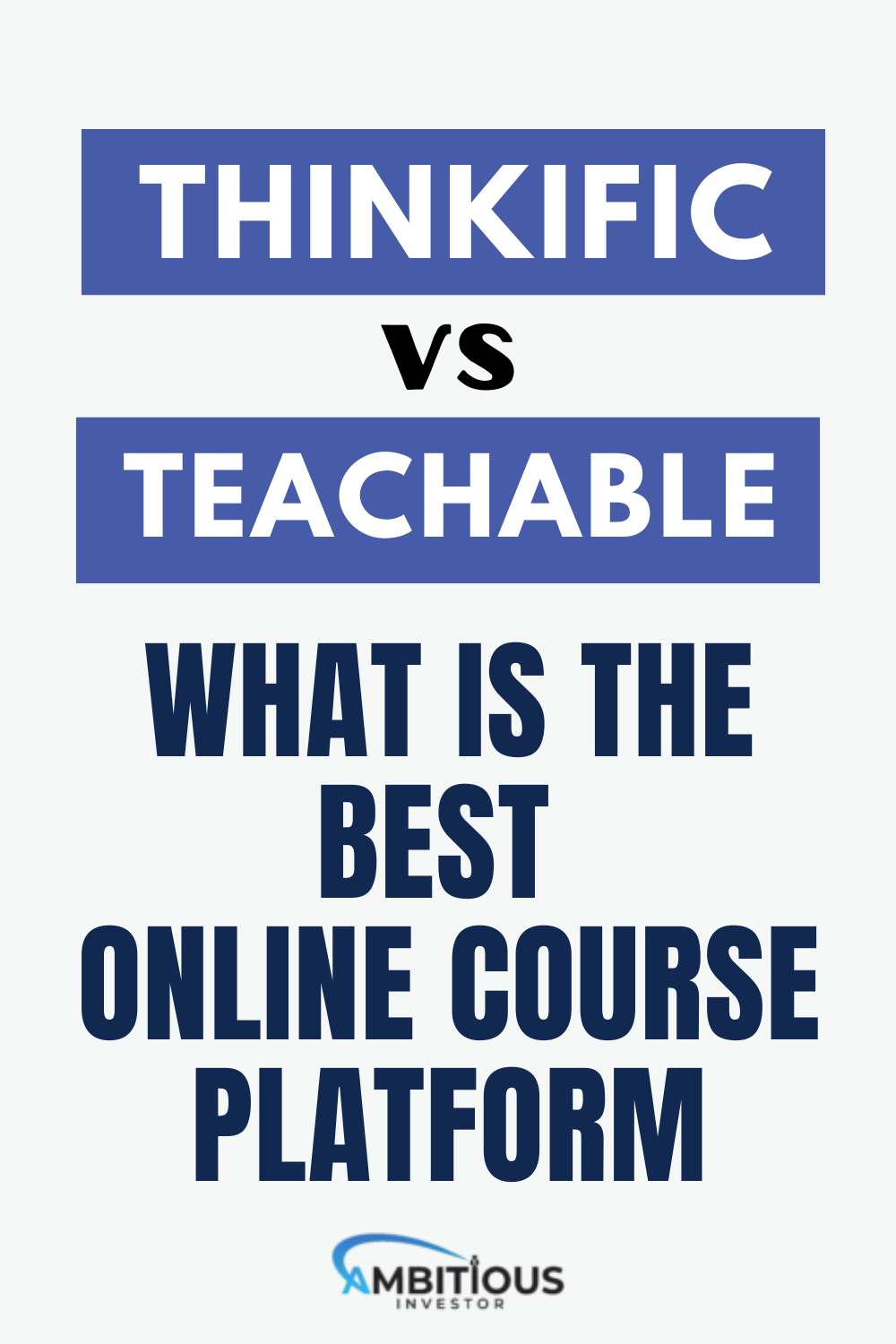

1 Comment
Comments are closed.